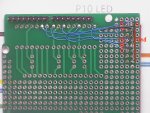Arduino P10 LED sign.
How about we play with a large LED display? Like this 32x16 matrix?
Here is a picture pinched from on line.
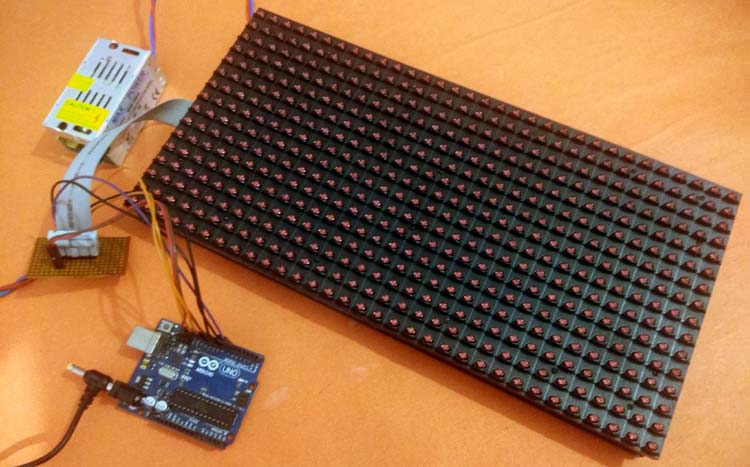
 circuitdigest.com
circuitdigest.com
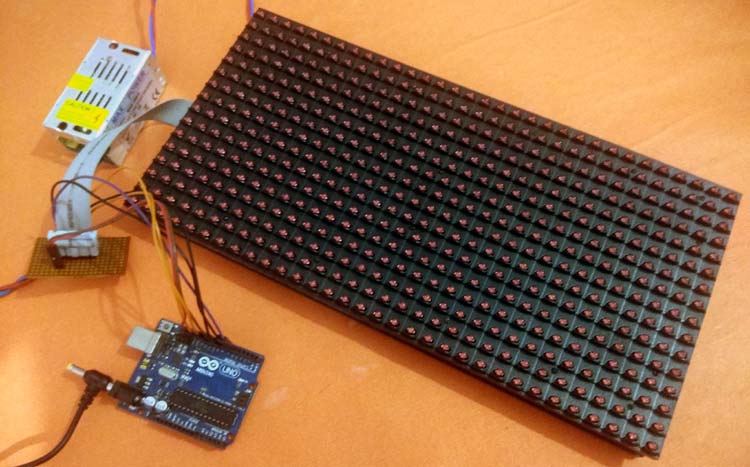
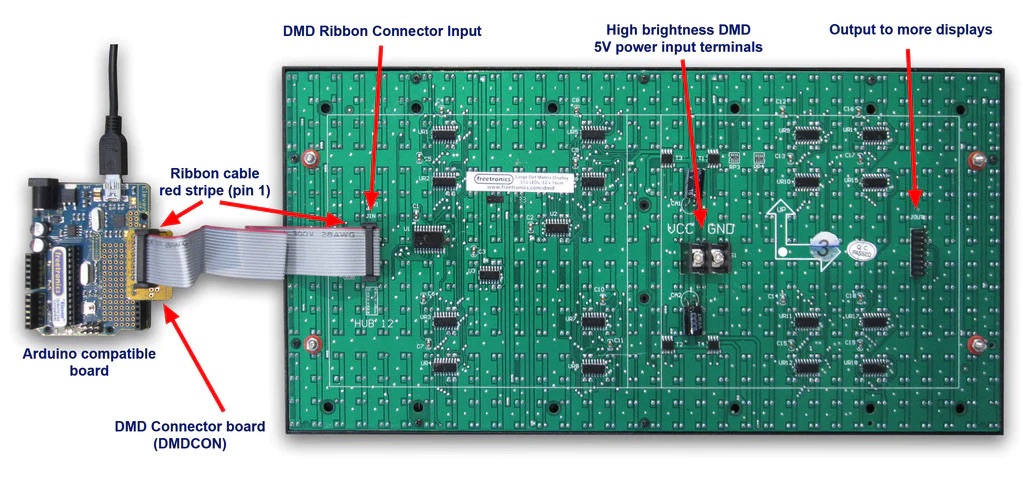
The parts on the back identified ...
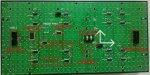
and a circuit...
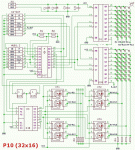
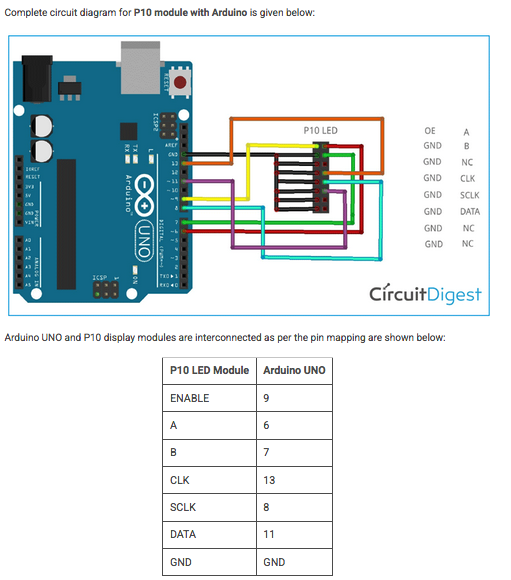
I will try to get something going for the next meeting.
How about we play with a large LED display? Like this 32x16 matrix?
Here is a picture pinched from on line.
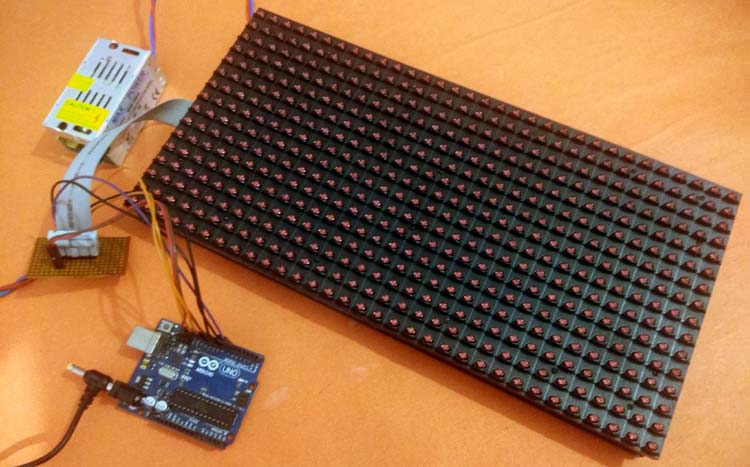
LED Display Board using P10 LED Matrix Display and Arduino
In this DIY project tutorial we are going to use a 32x16 LED dot Matrix display module which is also known as P10 LED Display Module to display a scrolling text by using Arduino UNO. P10 modules can be cascaded to build any size of the advertising board.
The parts on the back identified ...
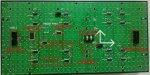
and a circuit...
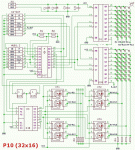
I will try to get something going for the next meeting.
Last edited: