V
VK2RK
Guest
One of the annoyances with this logging program is the way it starts, one can click on the desktop short cut but have no idea if the program loading has commenced, sometimes by clicking again two instanced eventually load, I often thought that it would have been nice to have some task dialog to indicate that the program was starting.
Today I wrote a VBscript to do just that, now I have an absolute indication that the program is starting.
If you wish to do the same to your computer I enclose the script and the desk top shortcut
Place "Ham Radio Deluxe.vbs - Shortcut" on your desktop
Place the "Ham Radio Deluxe.vbs" in the installed folder usually it would be in C:\Program Files (x86)\HRD Software LLC\Ham Radio Deluxe
Since the forum does not allow my files to be attached I am providing links to my google drive
 drive.google.com
drive.google.com
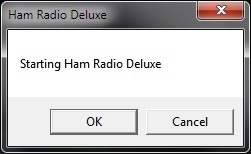
Today I wrote a VBscript to do just that, now I have an absolute indication that the program is starting.
If you wish to do the same to your computer I enclose the script and the desk top shortcut
Place "Ham Radio Deluxe.vbs - Shortcut" on your desktop
Place the "Ham Radio Deluxe.vbs" in the installed folder usually it would be in C:\Program Files (x86)\HRD Software LLC\Ham Radio Deluxe
Since the forum does not allow my files to be attached I am providing links to my google drive
HRD Start Patch.zip
 drive.google.com
drive.google.com
Last edited by a moderator:
