V
VK2RK
Guest
If you have a Hard disk that does not boot for what ever reason here is a procedure to repair the boot partition
The below procedure saved me lots of time when I installed my drive on a later model motherboard that was not compatible with the boot partition on the drive
The instructions are:
The below procedure saved me lots of time when I installed my drive on a later model motherboard that was not compatible with the boot partition on the drive
The instructions are:
- Boot from the Windows 7 installation DVD
- At the “Press any key to boot from CD or DVD…”, press any key to boot from the DVD
- Select a language
- Select a keyboard layout
- Click Next
- Select the operating system and click Next. The “Use recovery tools that can help fix problems starting Windows” must be checked when you select the operating system.
- At the System Recovery Options screen, click on Command Prompt
- When Command Prompt successfully loads, type this command: bootrec /rebuildbcd
- Press Enter
- Type the next command: bootrec /fixmbr
- Press Enter
- Type the next command: bootrec /fixboot
- Press Enter
- Remove the installation DVD from the disk tray and restart your computer
For other Windows Operating systems refer to this link
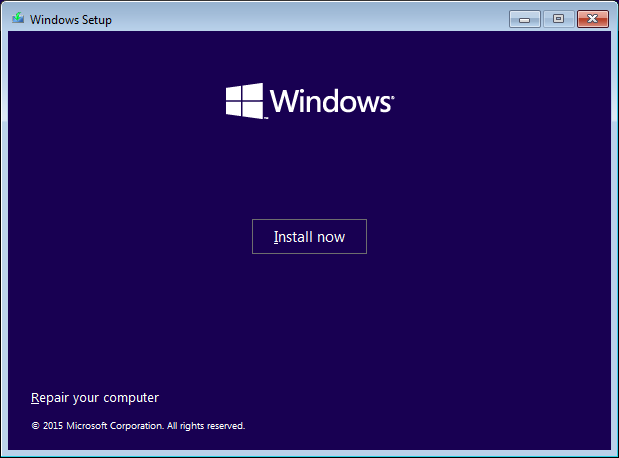
Fix the MBR – Guide for Windows 10, 11, XP, Vista, 7, 8
This guide shows you how to fix the Master boot record (MBR) in any of the Windows versions: Windows 10, Windows 11, Windows XP, Vista, 7, or Windows 8. What is the MBR The MBR (stands for “M…neosmart.net
Last edited by a moderator:
